Have Excel Always Open Certain Workbook(s)
Problem: You always use Excel to work on a particular workbook. Every time that you open Excel, you want this workbook to open automatically.
Strategy: Place the file (or a shortcut to the file) in the XLStart folder. This folder can generally be found in the C:\Documents and Settings\Username\Application Data\Microsoft\Excel\ folder. Anything in this folder will automatically start when Excel starts.

You place as many as file you want to open automatically
Strategy: Place the file (or a shortcut to the file) in the XLStart folder. This folder can generally be found in the C:\Documents and Settings\Username\Application Data\Microsoft\Excel\ folder. Anything in this folder will automatically start when Excel starts.

You place as many as file you want to open automatically
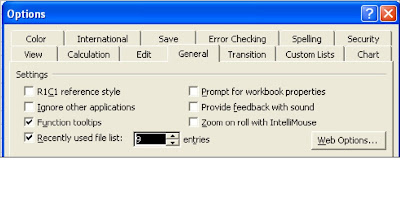
Comments