Save a few keystrokes when entering dates
When a date isn't in the current month, you can still save a few keystrokes by entering the month and day.
Outlook will fill in the year as follows:
- If the month and day haven't occurred in the current year, Outlook uses the current year.
- If the month and day have passed, Outlook uses the next year.
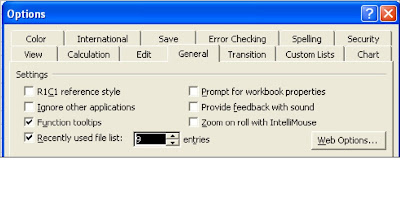
Comments