Format Painter tool
Copy the formatting (attributes) of one or more cells and apply them to another cell or range
Once you learn to use the Format Painter tool (which looks like a little yellow paintbrush on the Standard toolbar), you’ll wonder how you ever got by without it. To format a cell (or cells), select a cell (or cells) that are formatted the way you like and click Format Painter. Then, click and drag to apply that formatting to another cell (or range of cells).
Here’s an example to illustrate how Format Painter works. Start by manually formatting cell A1 as Times New Roman 9, bold, and underlined and then use the Fill Color tool to make the background of the cell yellow. With cell A1 selected, click Format Painter. You’ll notice that Excel displays a paintbrush next to the cursor. While that paintbrush is visible, all you have to do is click (and/or drag) to apply all of the attributes from cell A1 to any other cells. This shortcut saves time because you don’t have to manually reapply the font and other attributes to other cells.
Note
By default, Format Painter is a “once and out” function. That is, if you click once on Format Painter and then paint a cell or range of cells, Excel will stop painting as soon as you release the mouse. If you want to paint a number of different cells or range of cells, double-click on Format Painter. The paint brush function will then continue painting cells as long as you keep clicking. To turn off Format Painter after you’ve double-clicked it, press [Esc].
Bonus tip
The cool thing about Format Painter is that it isn’t limited to picking up the attributes of one cell at a time. For example, suppose you have applied different formatting attributes to two or more cells in the same row or column. Using Format Painter, you can transfer all those formats to the rows below same as you do for the single cell.
Once you learn to use the Format Painter tool (which looks like a little yellow paintbrush on the Standard toolbar), you’ll wonder how you ever got by without it. To format a cell (or cells), select a cell (or cells) that are formatted the way you like and click Format Painter. Then, click and drag to apply that formatting to another cell (or range of cells).
Here’s an example to illustrate how Format Painter works. Start by manually formatting cell A1 as Times New Roman 9, bold, and underlined and then use the Fill Color tool to make the background of the cell yellow. With cell A1 selected, click Format Painter. You’ll notice that Excel displays a paintbrush next to the cursor. While that paintbrush is visible, all you have to do is click (and/or drag) to apply all of the attributes from cell A1 to any other cells. This shortcut saves time because you don’t have to manually reapply the font and other attributes to other cells.
Note
By default, Format Painter is a “once and out” function. That is, if you click once on Format Painter and then paint a cell or range of cells, Excel will stop painting as soon as you release the mouse. If you want to paint a number of different cells or range of cells, double-click on Format Painter. The paint brush function will then continue painting cells as long as you keep clicking. To turn off Format Painter after you’ve double-clicked it, press [Esc].
Bonus tip
The cool thing about Format Painter is that it isn’t limited to picking up the attributes of one cell at a time. For example, suppose you have applied different formatting attributes to two or more cells in the same row or column. Using Format Painter, you can transfer all those formats to the rows below same as you do for the single cell.
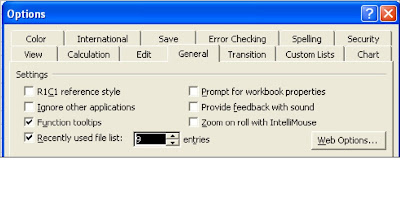
Comments