Modify the scope of your Calendar work week
By default, the Work Week calendar view displays the five days of the traditional business week, Monday through Friday. To include Saturday and Sunday in that view, choose Options from the Tools menu. In the resulting Options dialog box, click Calendar Options in the Calendar section. In the Calendar Options dialog box, check Sat and Sun in the Calendar Work Week section. Then, click OK twice to return to the Calendar.
You don't have to view a seven- or traditional five-day work week. Check the days of the week that apply to you for a custom work week view. For example, if you work Wednesday through Sunday, you can make those selections to build a view that reflects your schedule.
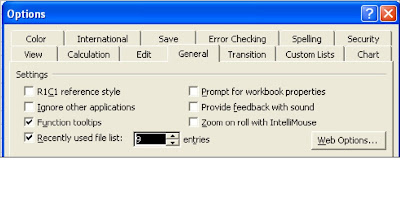
Comments