Double the Value of the Recently Used File List
Problem: You routinely open the same six workbooks. The File menu shows only the last four workbooks that you opened or saved. It sure would be nice if it showed at least the last six workbooks.
Strategy: Good news! You can increase the Recently Used File List(located at the bottom of the File menu) from four to nine workbooks. Go to Tools – Options – General. Use the spin button to dial the Recently Used File List from 4 to 9, as shown in Fig. 17.
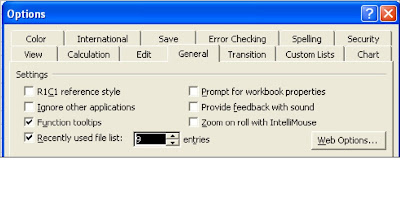
Immediately after changing the value, your list may only show four files. You have to open and close additional files to expand the list
Strategy: Good news! You can increase the Recently Used File List(located at the bottom of the File menu) from four to nine workbooks. Go to Tools – Options – General. Use the spin button to dial the Recently Used File List from 4 to 9, as shown in Fig. 17.
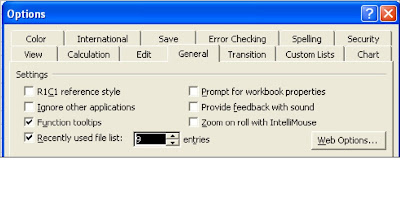
Immediately after changing the value, your list may only show four files. You have to open and close additional files to expand the list
Comments