Using 2 sheet of workbook in 2 different window
Problem: Is there ever a time that you would want to view & use the 2 sheets of the same workbook simultaneously. Yes.
Solution: Let’s say that you want to see both Sheet1 and Sheet2 of the workbook at the same time. Follow these steps:
1) From the menu, select Window – New Window.
2) In the :2 version of the workbook, switch to Sheet2.
3) From the menu, select Window – Arrange.
4) In the Arrange dialog, choose Windows of Active Workbook and Vertical. Choose OK.
Result: As shown in Fig., you can see the two different sheets, side by side.
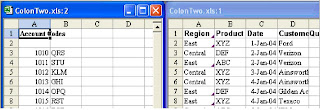
Once your done, you can close one of the window and any changes made in any of the window will be saved in the workbook automatically
Solution: Let’s say that you want to see both Sheet1 and Sheet2 of the workbook at the same time. Follow these steps:
1) From the menu, select Window – New Window.
2) In the :2 version of the workbook, switch to Sheet2.
3) From the menu, select Window – Arrange.
4) In the Arrange dialog, choose Windows of Active Workbook and Vertical. Choose OK.
Result: As shown in Fig., you can see the two different sheets, side by side.
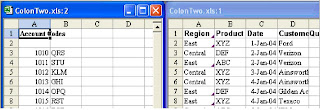
Once your done, you can close one of the window and any changes made in any of the window will be saved in the workbook automatically
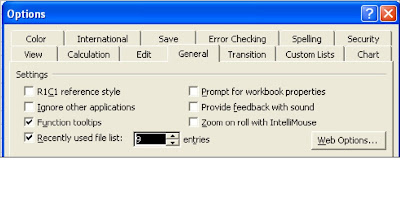
Comments